code
SuperCollider linux standalones
On 16, Jan 2014 | 7 Comments | In code | By admin
There isn’t a program for playing sound files in Linux which has the functionality that I want: fast, light, play files with any number of channels and 32bit floating-point encoded aiffs or wavs, so I decided to just code my own file player in SuperCollider. I didn’t want to have to start up SuperCollder to use the file player, I was in need of a “standalone”. Standalone is concept from OSX, which is not really use much in Linux. On OSX apps are just a folder with all the files and data inside (except some configuration files in ~/Library) while in Linux apps are usually installed system wide. Since the introduction in SuperCollider of the language configuration system via a yaml file, it’s possible to override which paths get searched for class files, and so kind of emulate standalones in linux too.
A SuperCollider standalone can then be created using the language config file, with the caveat that it has to be generated from a script in order to determine the location of the home folder, in order to disable loading the default extensions folder and class library folder. I have pushed a demo of this to github.
For quick scripts I just place
#!/usr/local/bin/sclang -l/home/miguel/bin/langconf.yaml
on top of the file and either run it from terminal or create a .desktop file for it:
So now I have a file player app ! 🙂
-
Interesting post! I wanted to mention that I have made a simple C library for doing sample playback with JACK on linux, if you’re interested. github.com/lightning/liblightning. I made it specifically for an application I’ve been working on called lightning, but I think it may be useful as a general-purpose tool for anyone wanting to playback audio files through JACK. Supports 32-bit fp and all formats supported by libsndfile.
-
Hi Miguel,
I would be very curious to look at source code of your standalone and maybe try to incorporate it to my OS X SC setup. Is source code available anywhere?
Best,
marcin
-
The URL above (https://github.com/miguel-negrao/linuxStandalone) results in a 404 not found
-
FYI: if you check Miguels github, you’ll find this: https://github.com/miguel-negrao/scStandalone
I guess this is the one.Thx a lot for putting this out there Miguel!
Submit a Comment

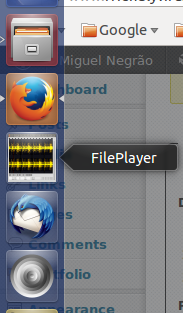
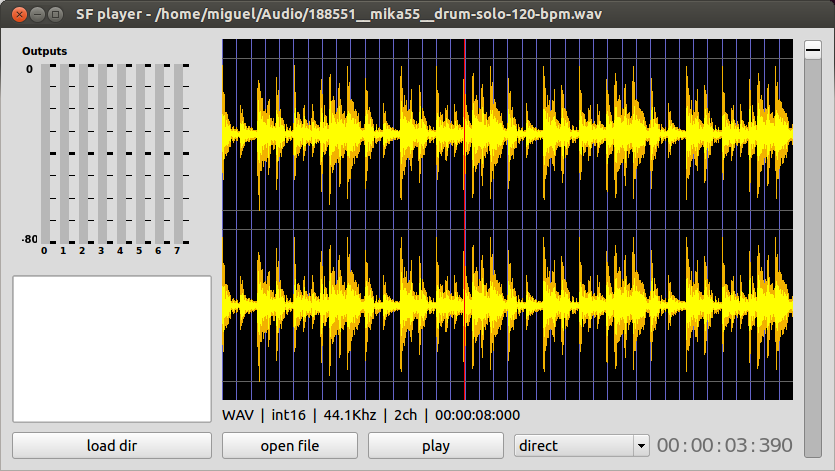
Comments